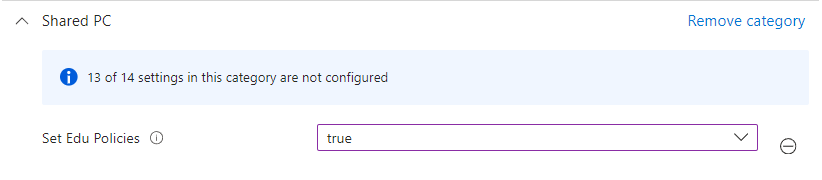Customizing the wallpaper is typically linked to the Enterprise versions of Windows 10 and 11 through the Device Restrictions template. However, it is possible to achieve this customization without needing that specific version. In this article, we will show you how to do it effectively.
Creating the configuration profile
1. Access the Microsoft Endpoint Manager.
2. In the left pane, click on Devices, then Windows, and select Configuration Profiles.
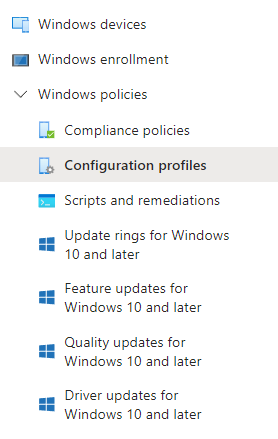
3. Click on Create and choose New Policy.
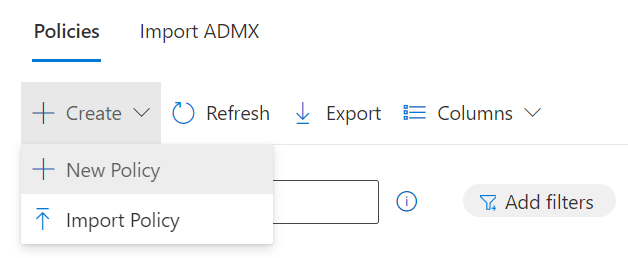
4. Next, choose Configuration Catalog as the profile type you want to create.
5. Click on Create.
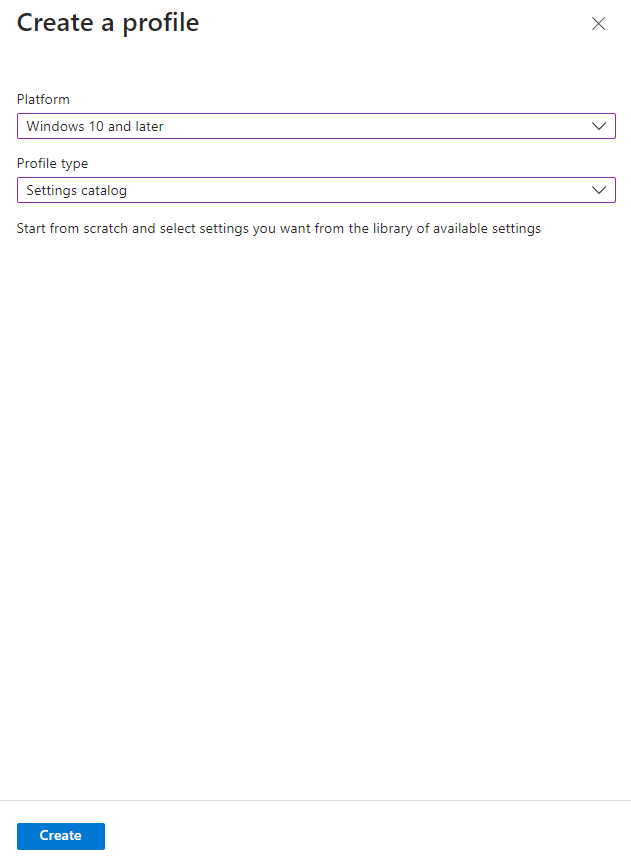
6. In the Basics section, assign a name to the profile.
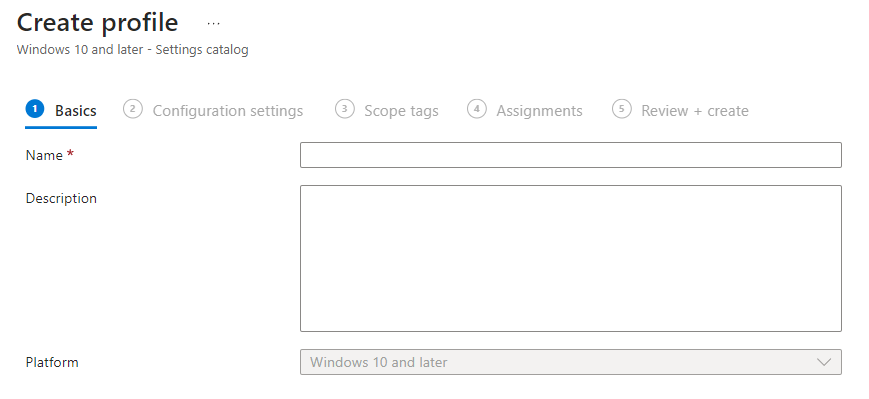
7. Then, in the Configuration settings, click on Add settings.
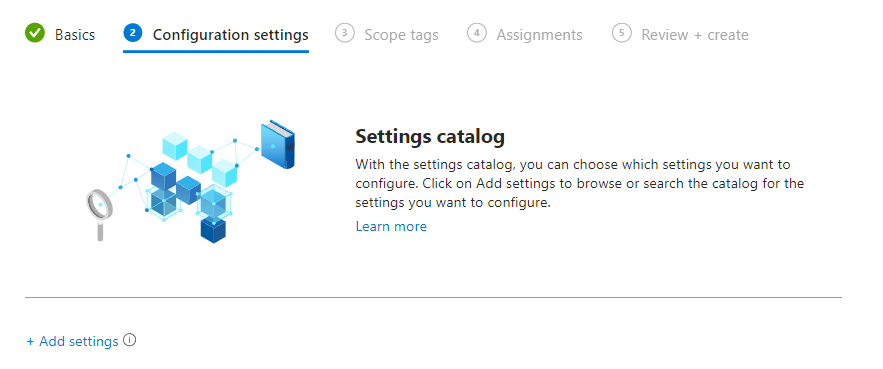
8. Search for and select Personalization.
9. Next, select Desktop image UrL and Lock screen image UrL.
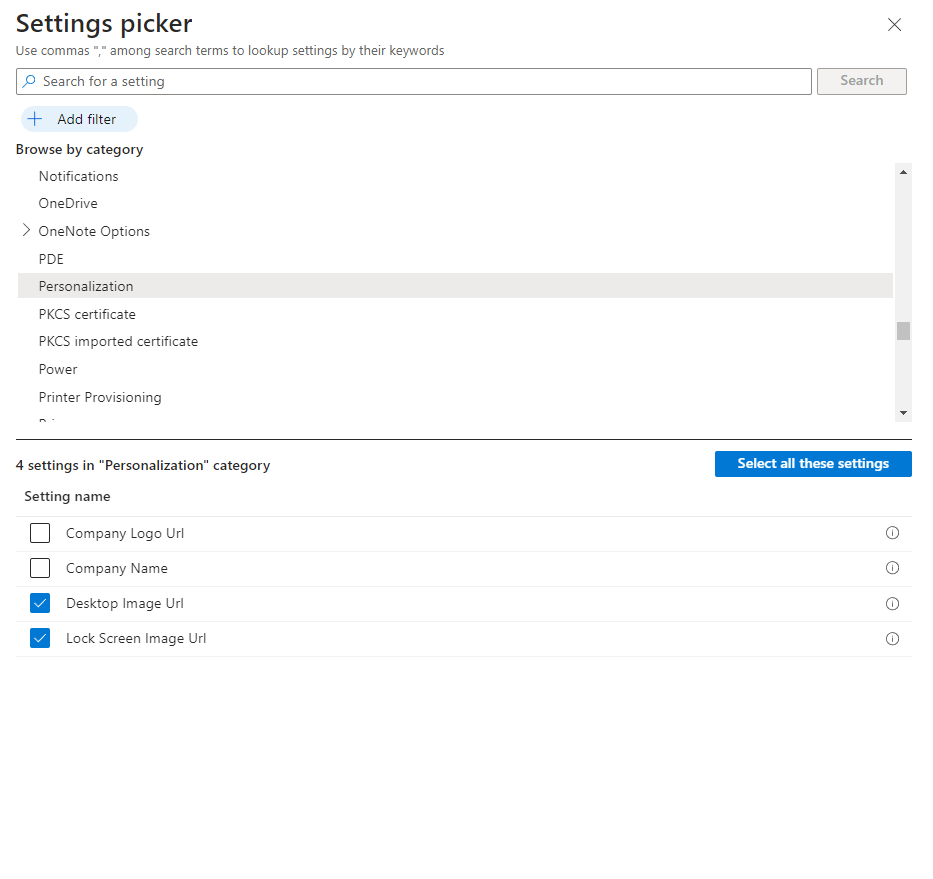
10. Again, search for and now select Shared PC.
11. Search for and select Set EDU policies.
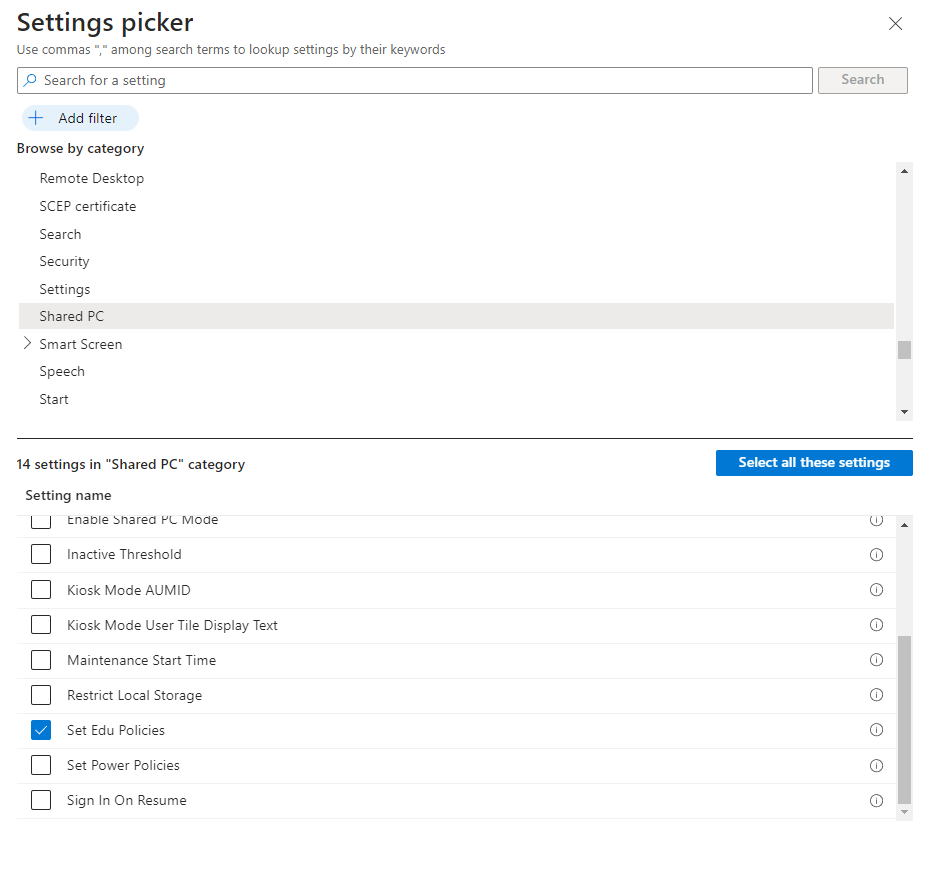
In this section, select Set EDU policies and then set its value to true.