In today’s work environment, ensuring that all devices are correctly configured with the appropriate time zone is crucial for the synchronization of tasks, meetings, and daily operations. Microsoft Intune, a powerful mobile device management (MDM) and mobile application management (MAM) tool, allows IT administrators to efficiently configure and manage devices. In this article, we will explore how you can use Intune to set time zones on your organization’s devices, ensuring accurate time management and coordination across the company.
Configuration
1. Access the Microsoft Endpoint Manager.
2. In the left pane, click on Devices, then Windows, and select Configuration Profiles.
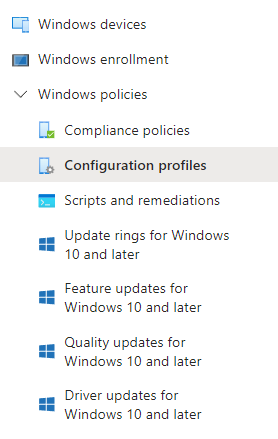
3. Click on Create and choose New Policy.
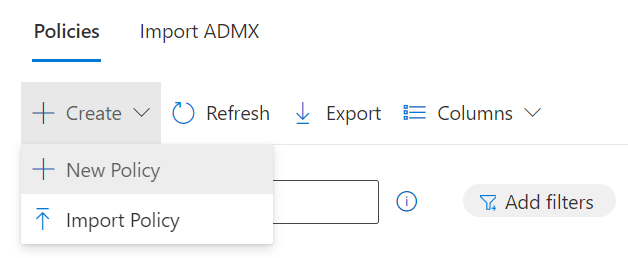
4. Next, choose Configuration Catalog as the profile type you want to create.
5. Click on Create.
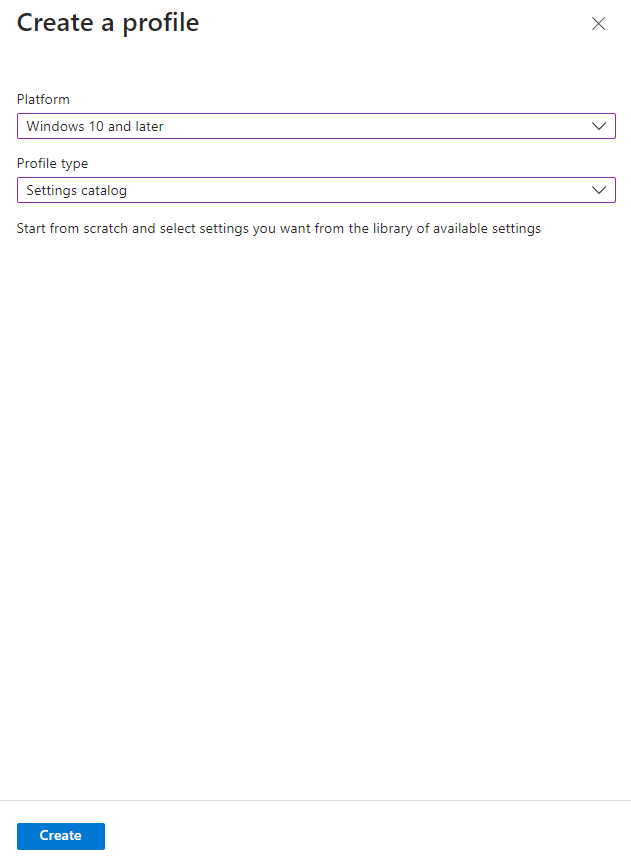
6. In the Basics section, assign a name to the profile.
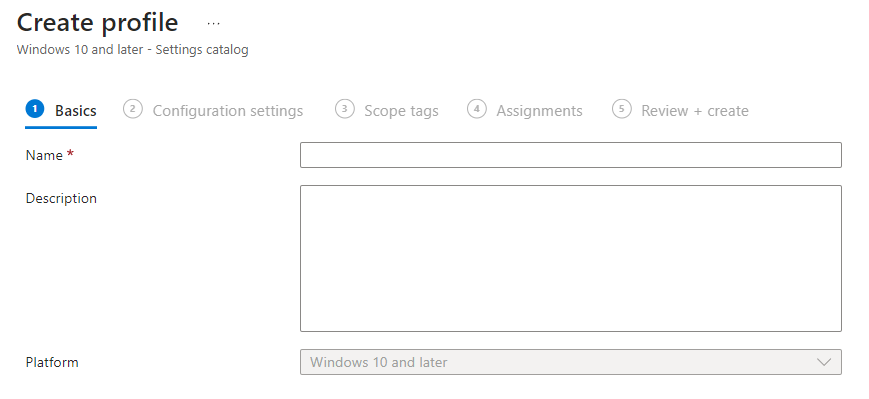
7. Then, in the Configuration settings, click on Add settings.
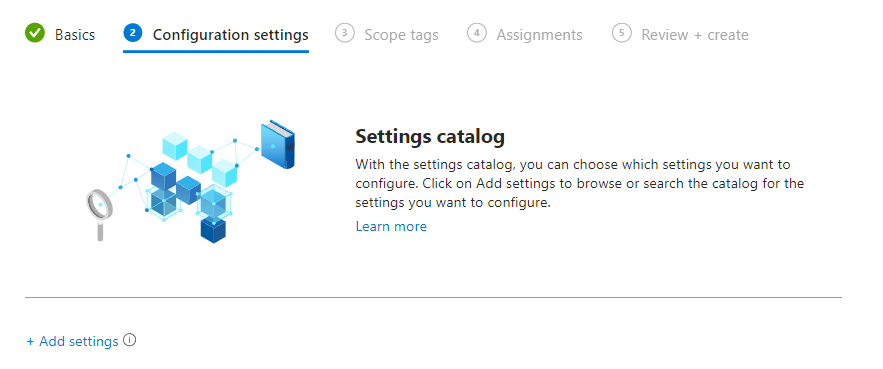
8. Search for and select Time Language Settings, then select Configure Time Zone.
Open PowerShell and run Get-TimeZone -ListAvailable to see a list of all available time zones and their IDs. This will help you easily find the ID of the time zone you want to configure.

